Buying and selling Counos from the reputable decentralized exchange Counos DEX
In this article we will show you how you can buy different coins of Counos with different currencies including U.S. dollar. Buying and selling Counos coins from the decentralized exchange of Counos platform (DEX) is the best and safest way to buy and sell Counos coins and different cryptocurrencies. In this article we will show you step by step, with the help of pictures, how you can buy and sell Counos Coin (CCA) with and in exchange of fiat money (U.S. dollar). You can also use this service to buy stablecoins.
Buying from Counos DEX
-
Sign in to Counos SSO account
First enter the decentralized exchange of Counos platform (DEX). In order to be able to buy and sell the coins of Counos in the best and safest way, you need to have a verified account in Counos SSO. You can find out about the registration steps at Counos "here". Assuming that you have a verified account in Counos, click on Sign in and then enter your information and enter your account.
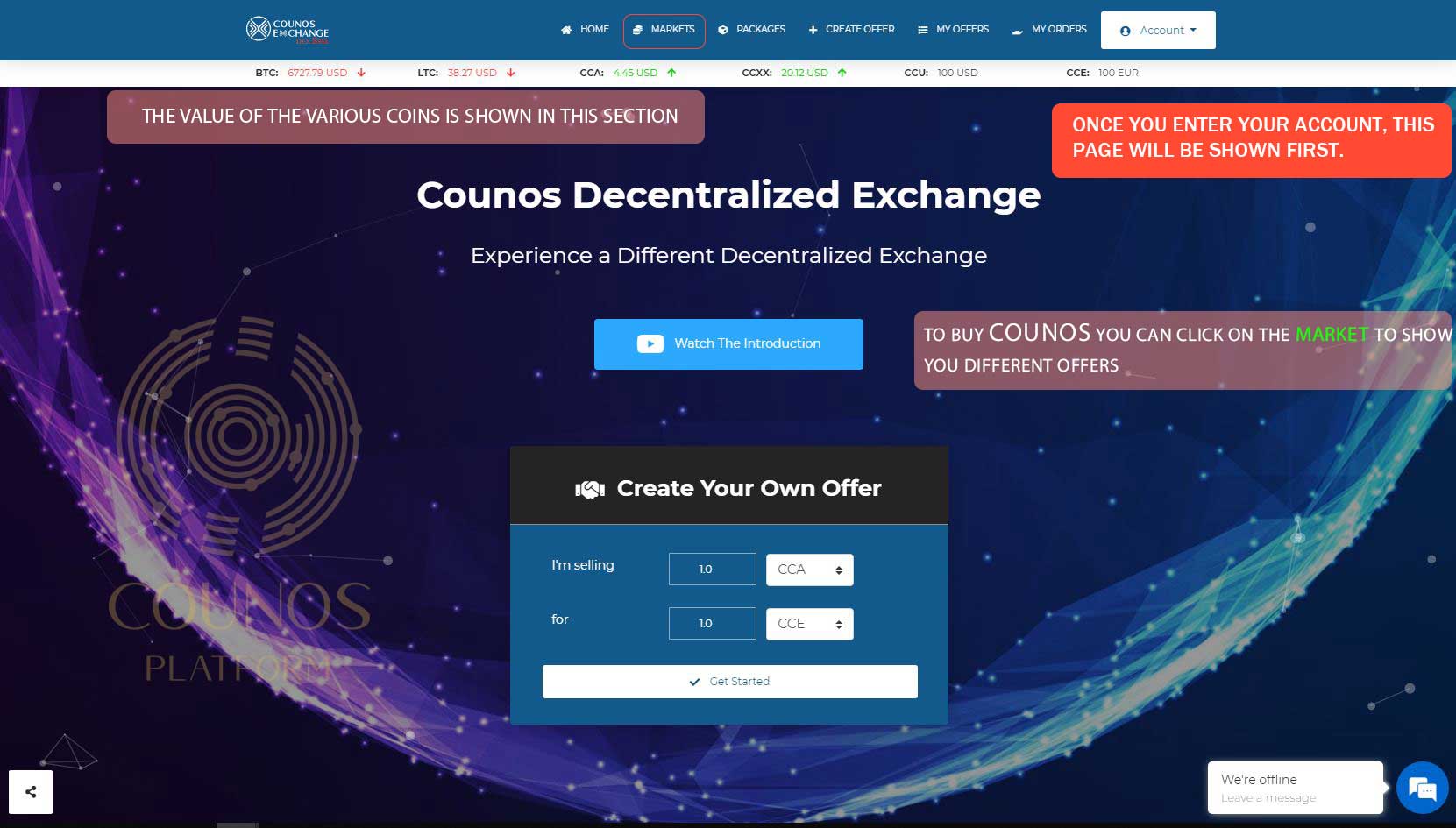
-
Choosing the cryptocurrency you want to buy
After entering the market, you can search for any cryptocurrency that you want to buy. Choose Counos Coin and U.S. dollar to see all the offers at the exchange from Counos Coin to U.S. dollar. (if you intend to buy another cryptocurrency, you can choose your desired setting). After choosing the desired settings, click on Search to see the offers of others.
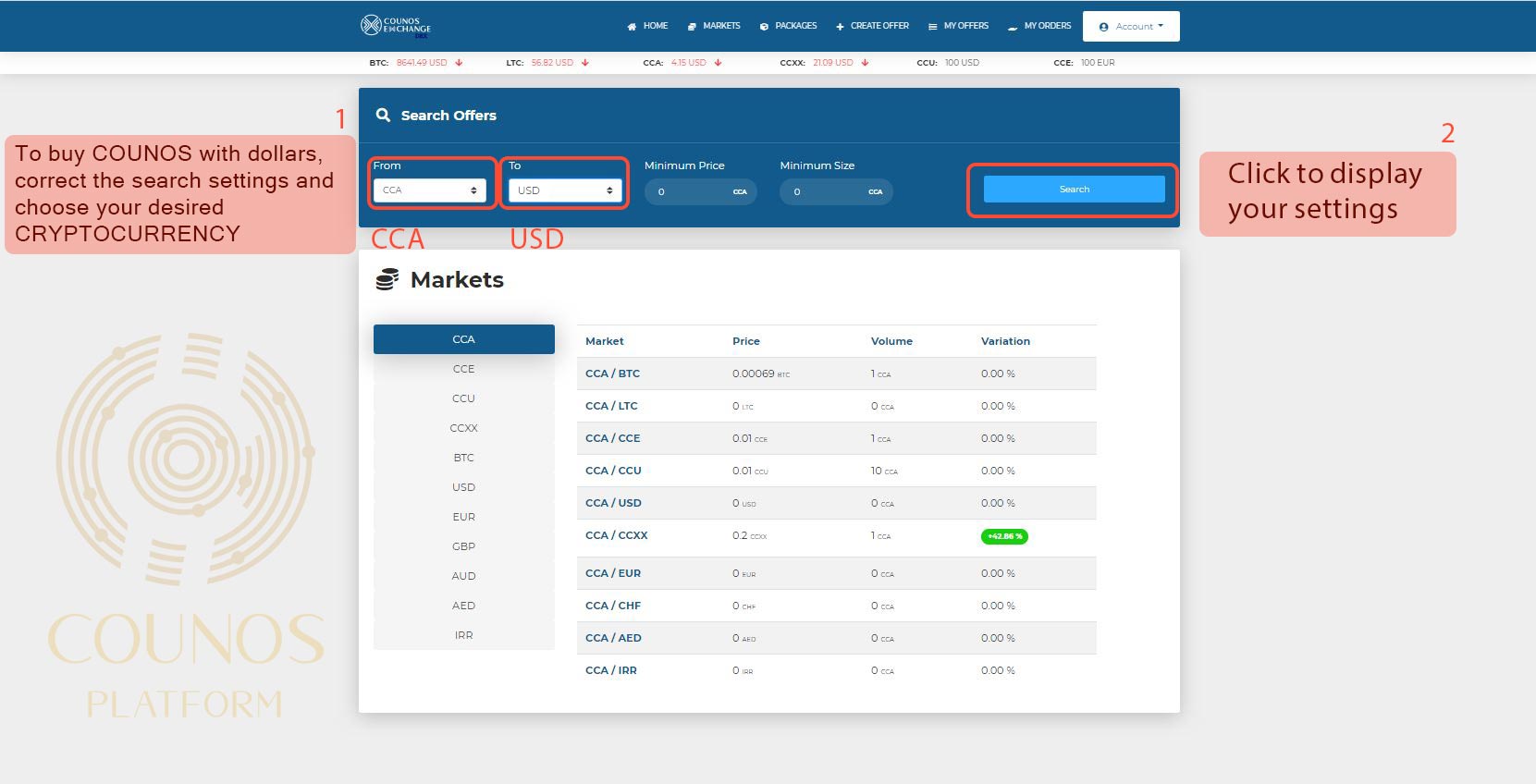
After choosing the desired settings and searching, you will see the offers of others and you can go ahead to make a purchase.
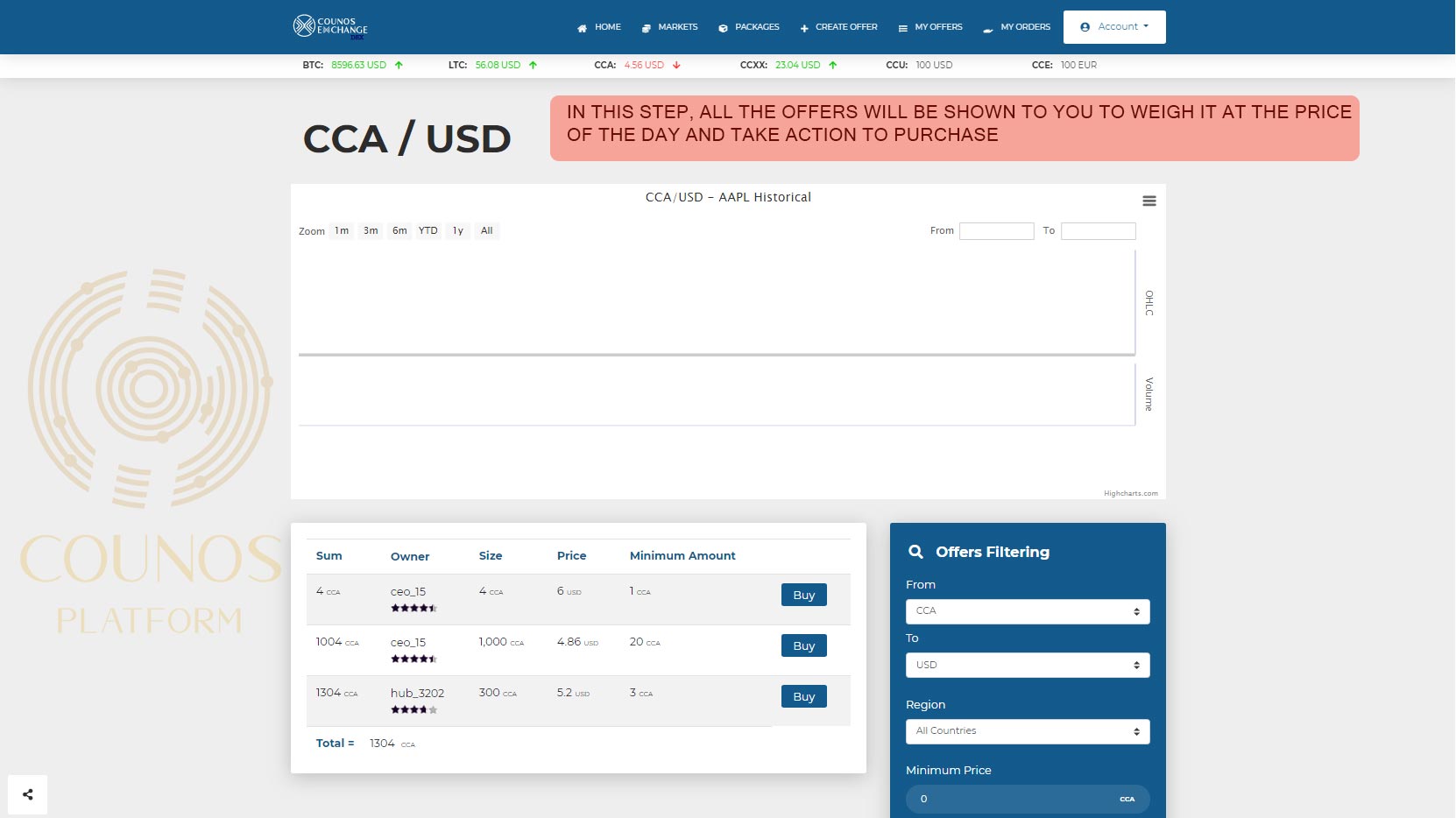
-
Ordering the purchase of Counos Coin and choosing the contract agent
To buy and sell at DEX, you are in fact entered into a contract. This contract is controlled by an agent, and if any party to the contract has a complaint, it is up to the agent to cancel or complete the contract. In this way you will experience the safest way to buy and sell the coins of Counos and a variety of cryptocurrencies with Counos DEX.
In this stage you can choose the amount you want to buy (keep in mind that you need to at least enter the minimum amount).
After you chose the amount you want to buy, you need to choose an agent for your contract so that you would be able to register your request.
The new chat service enables you to talk to the other party of the contract at DEX and ask for any information that you may want to know. This service is one of the fastest and safest chatting services among the large exchanges of the world.
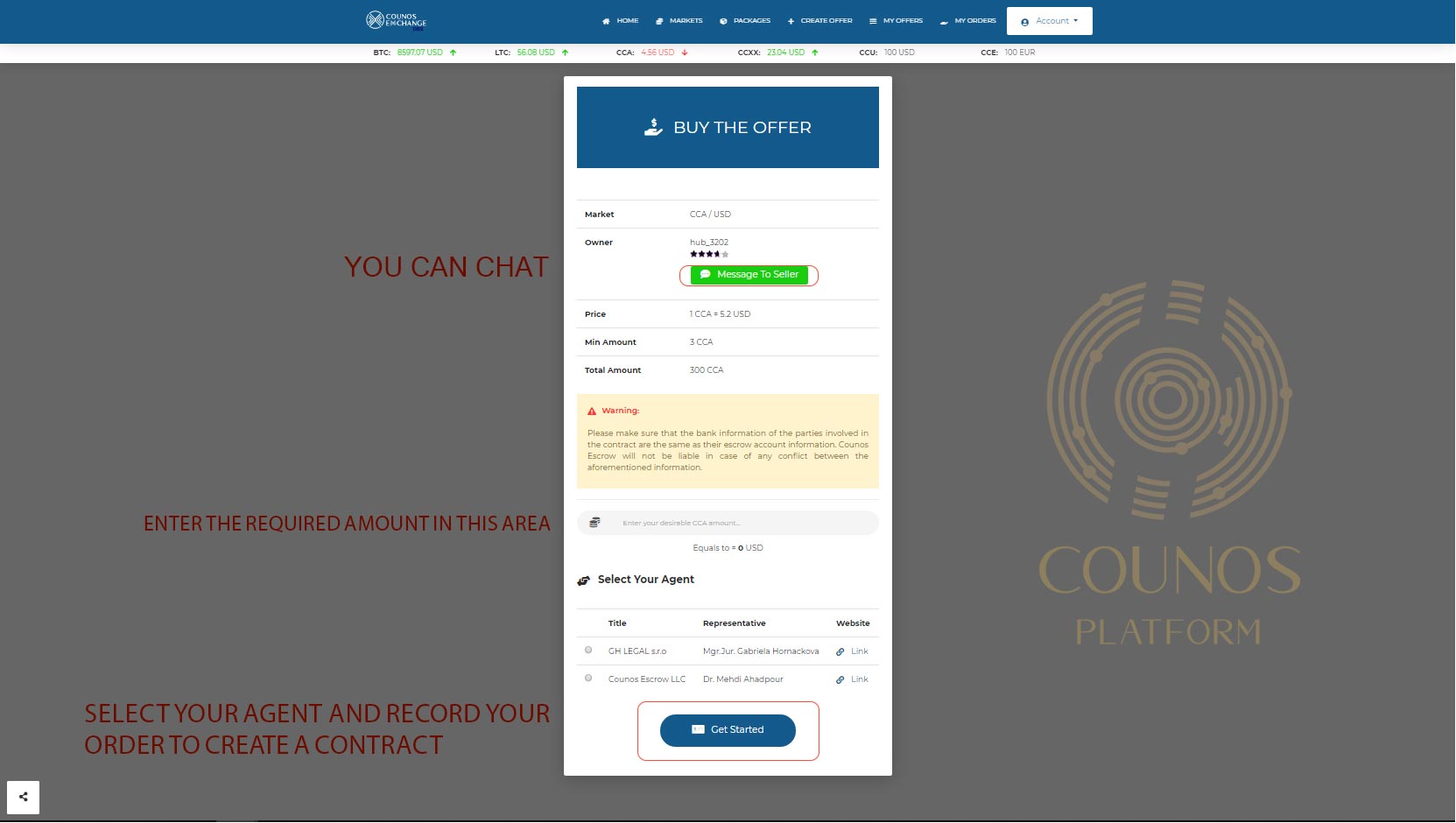
-
Waiting for deposit from the seller
In the next stage you need to wait for the seller to deposit the required amount to your safe escrow account, so that you would be sure to make the payment to the seller.
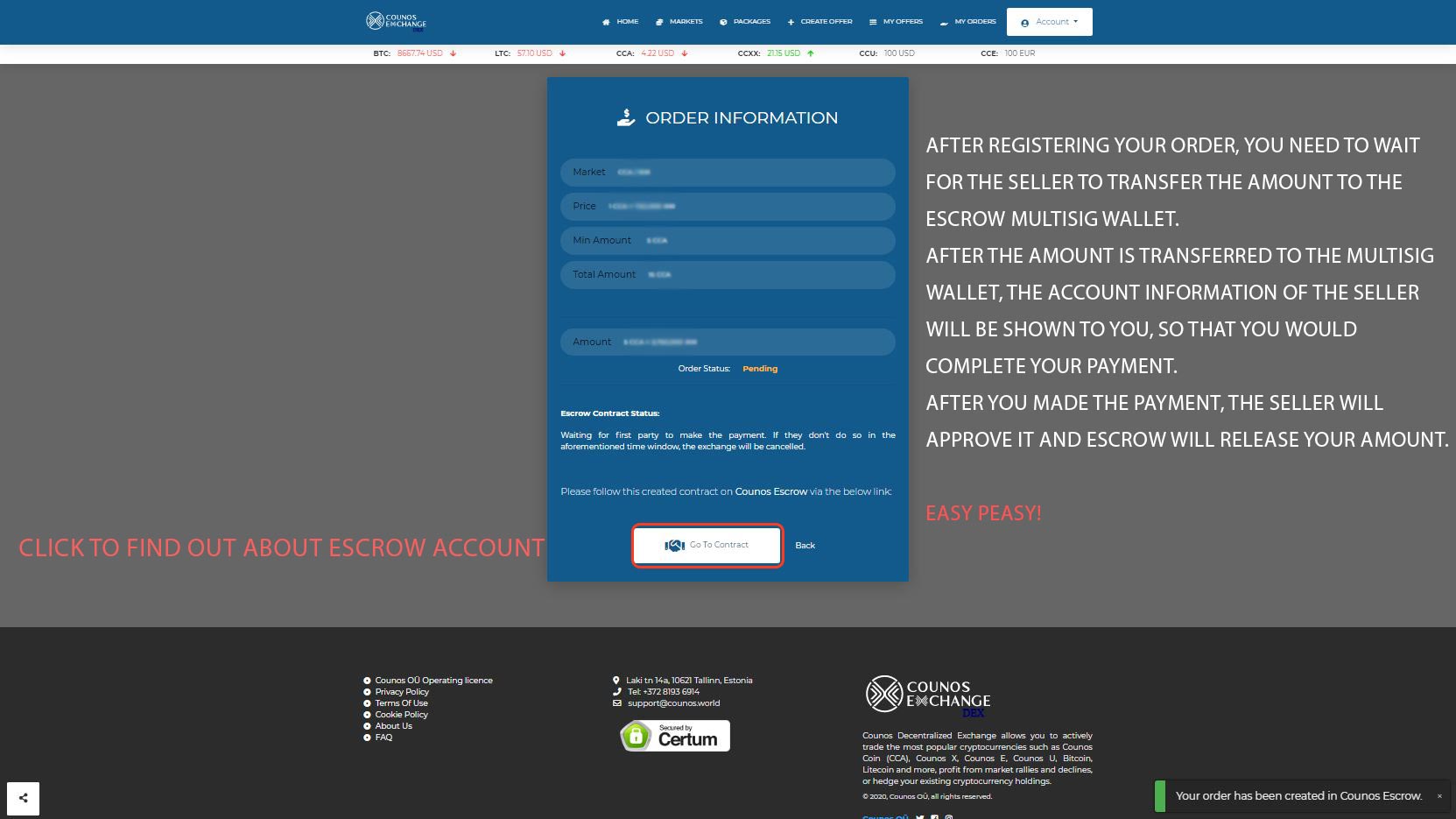
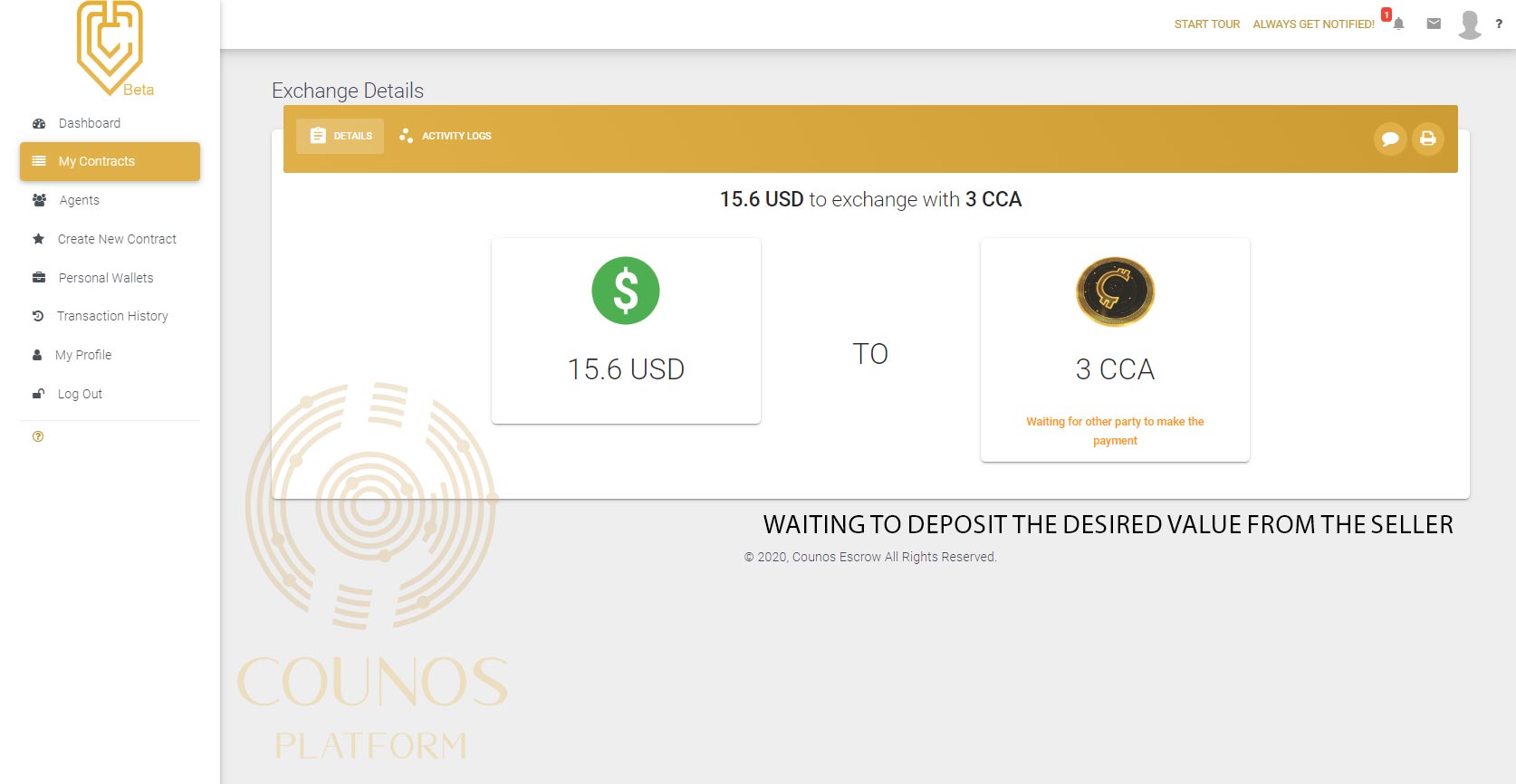
-
Depositing the amount to the seller’s account
After the seller makes the deposit of your requested amount to the escrow, his or her account info will be shown to you. Now it is your turn to pay the amount of contract and deposit it into the seller’s account. In the escrow platform, there is a section where you can upload an image of the deposit receipt and you should upload the receipt there. Write a short message in order to prove that you have made the deposit into the seller’s account and then click on Submit.
You can contact the seller via the chat section and follow up on your contract. But if the seller, after a certain amount of time did not approve that you have made the payment for any reason, alert the agent of the contract by clicking on the button shown below.
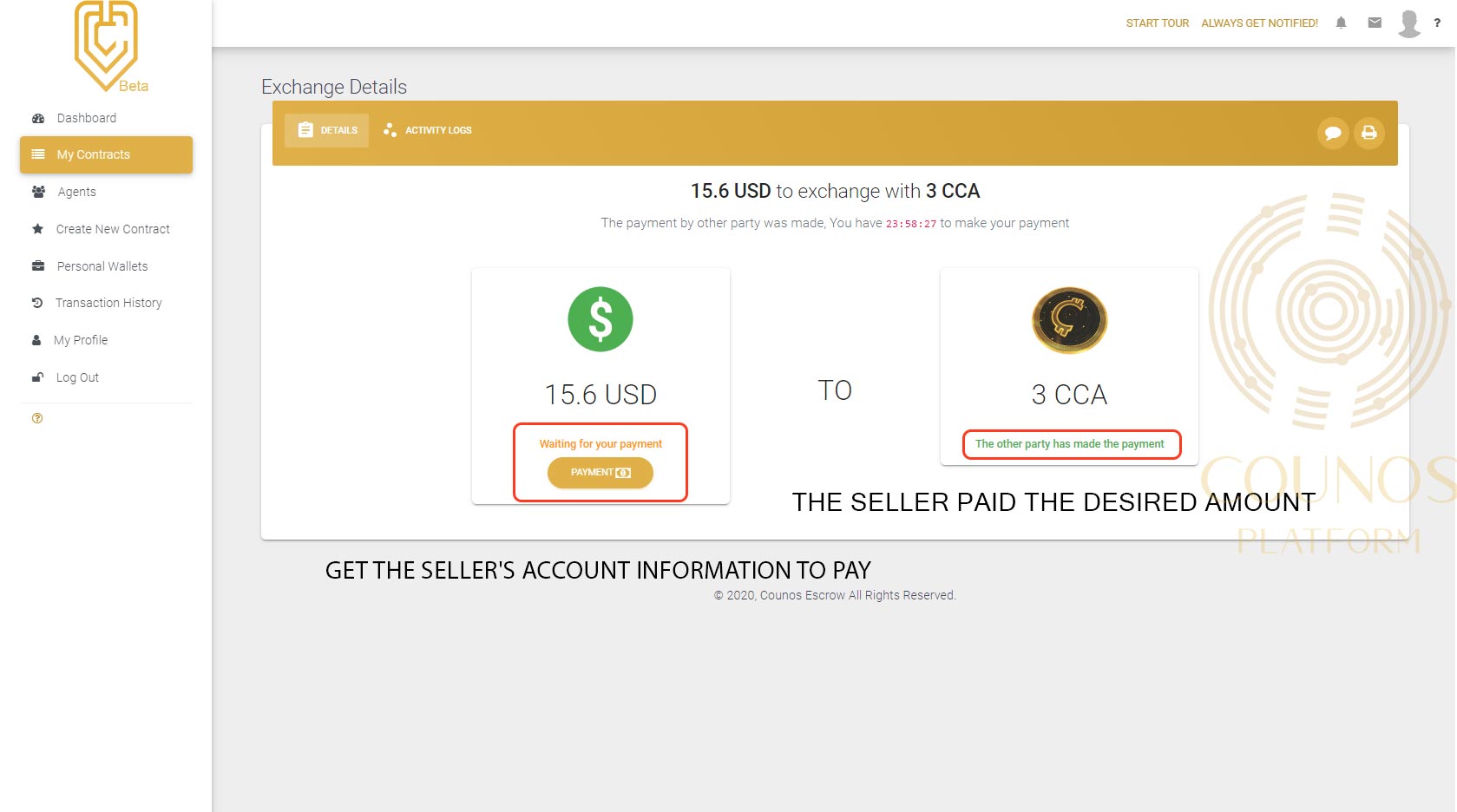
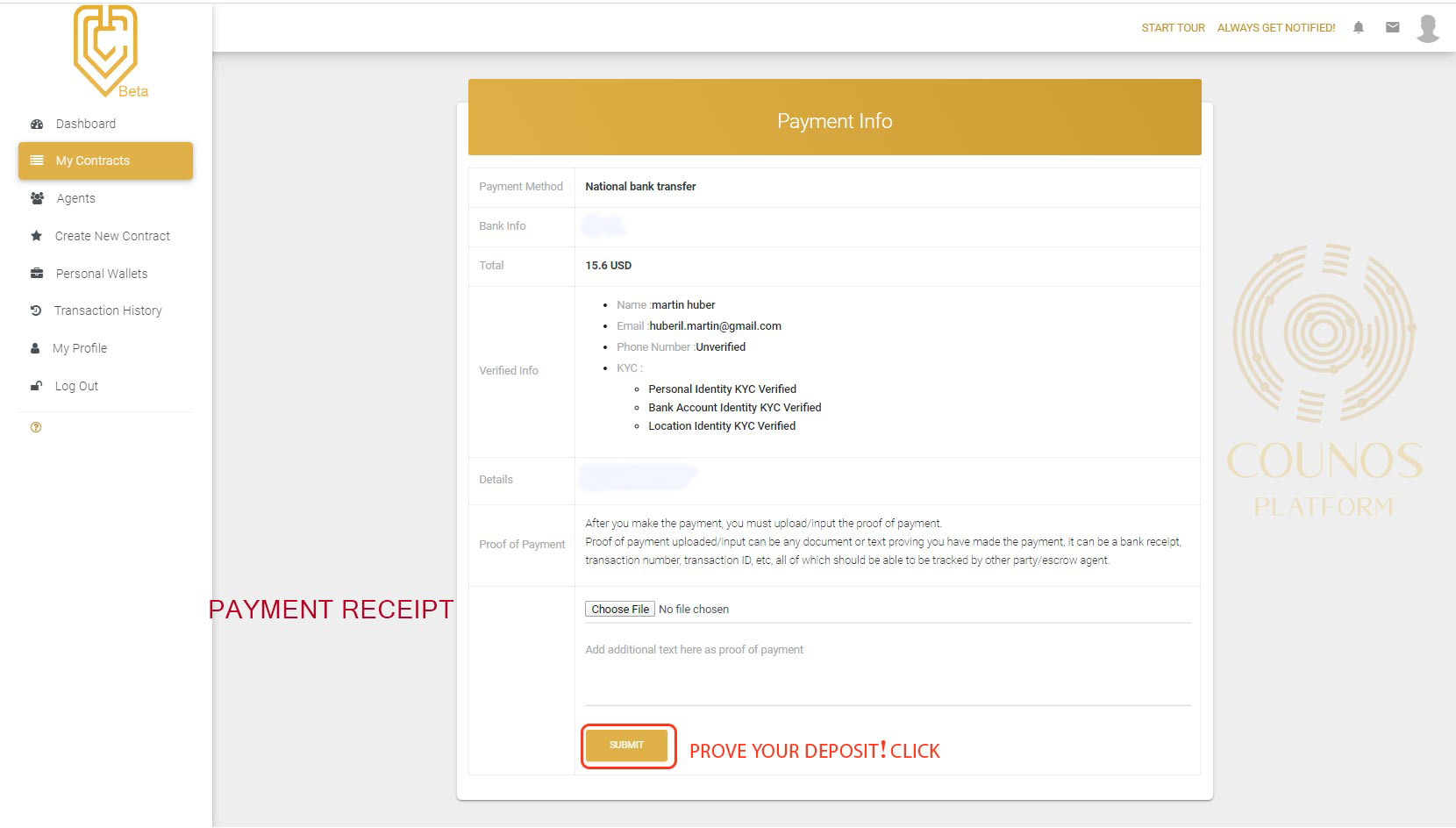
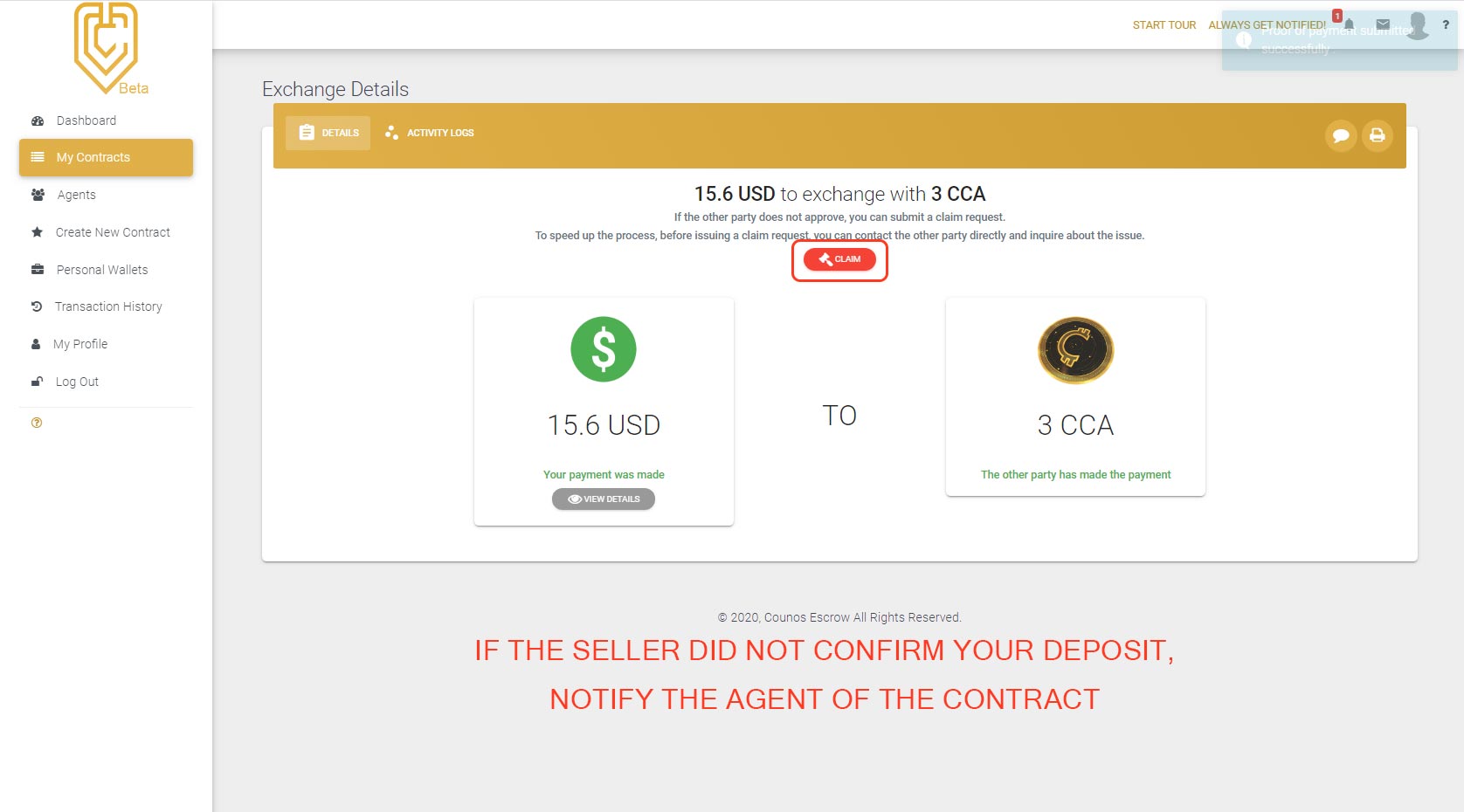
Important point: if the agent of the contract is alerted by any of the parties to the contract, then the contract cannot be cancelled or completed, but in fact the agent receives proofs and documents from each party and will complete this contract based on the terms specified.
After the seller is notified of the payment made by the buyer, he or she will approve the payment on escrow and you will be able to withdraw the amount of the contract.
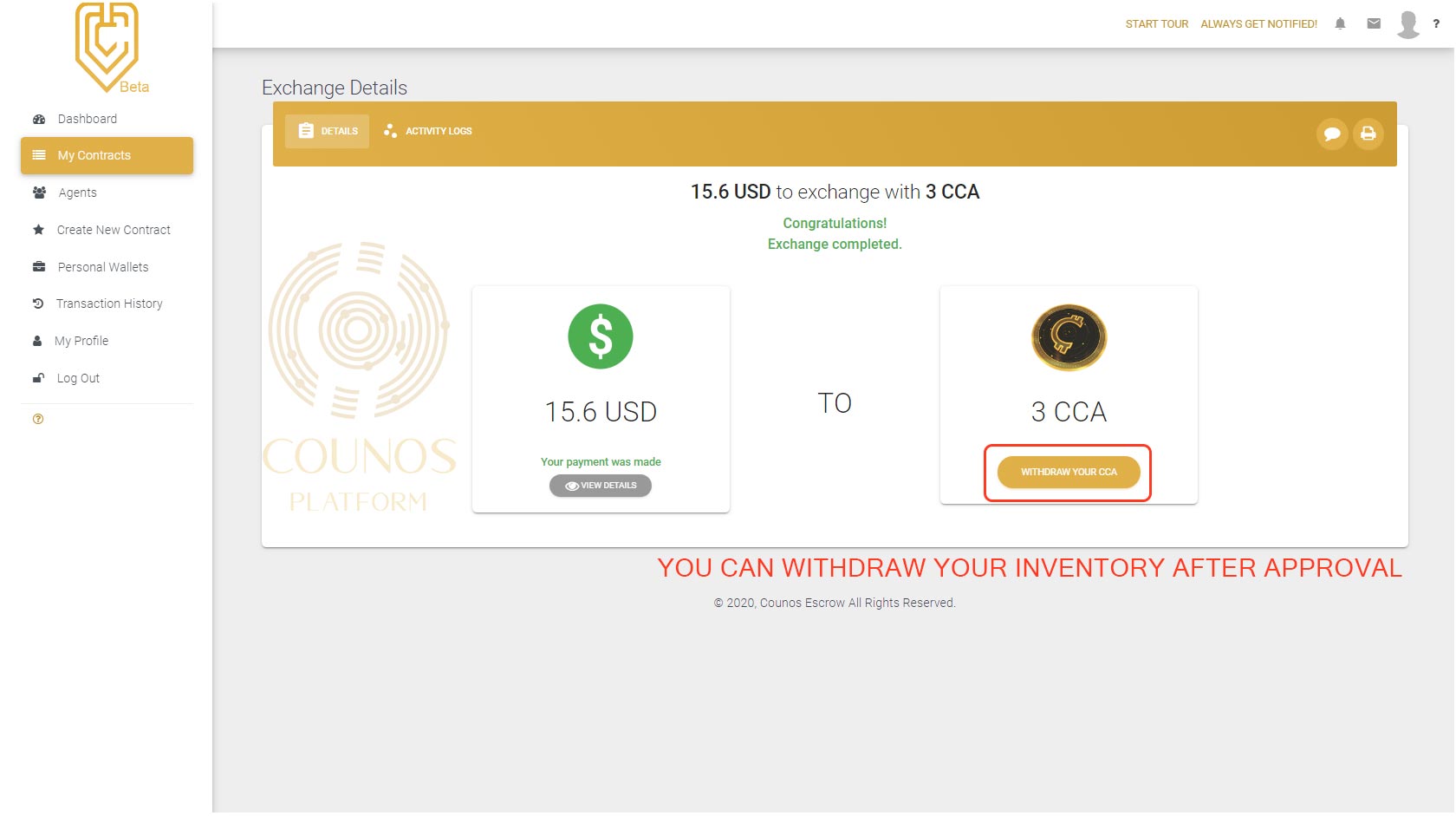
-
Withdrawing the contract amount from escrow
After the seller receives the contract amount from you, he or she will approve the payment by you, and then you will be able to withdraw the contract amount from the safe escrow account. To do so you will require your mnemonic passphrase (protect this code well, because it is only be produced once and it is not retrievable).
After you enter your mnemonic passphrase which was generated for you when you first made an account at escrow, the contract amount will be sent for the wallet address you registered at escrow.
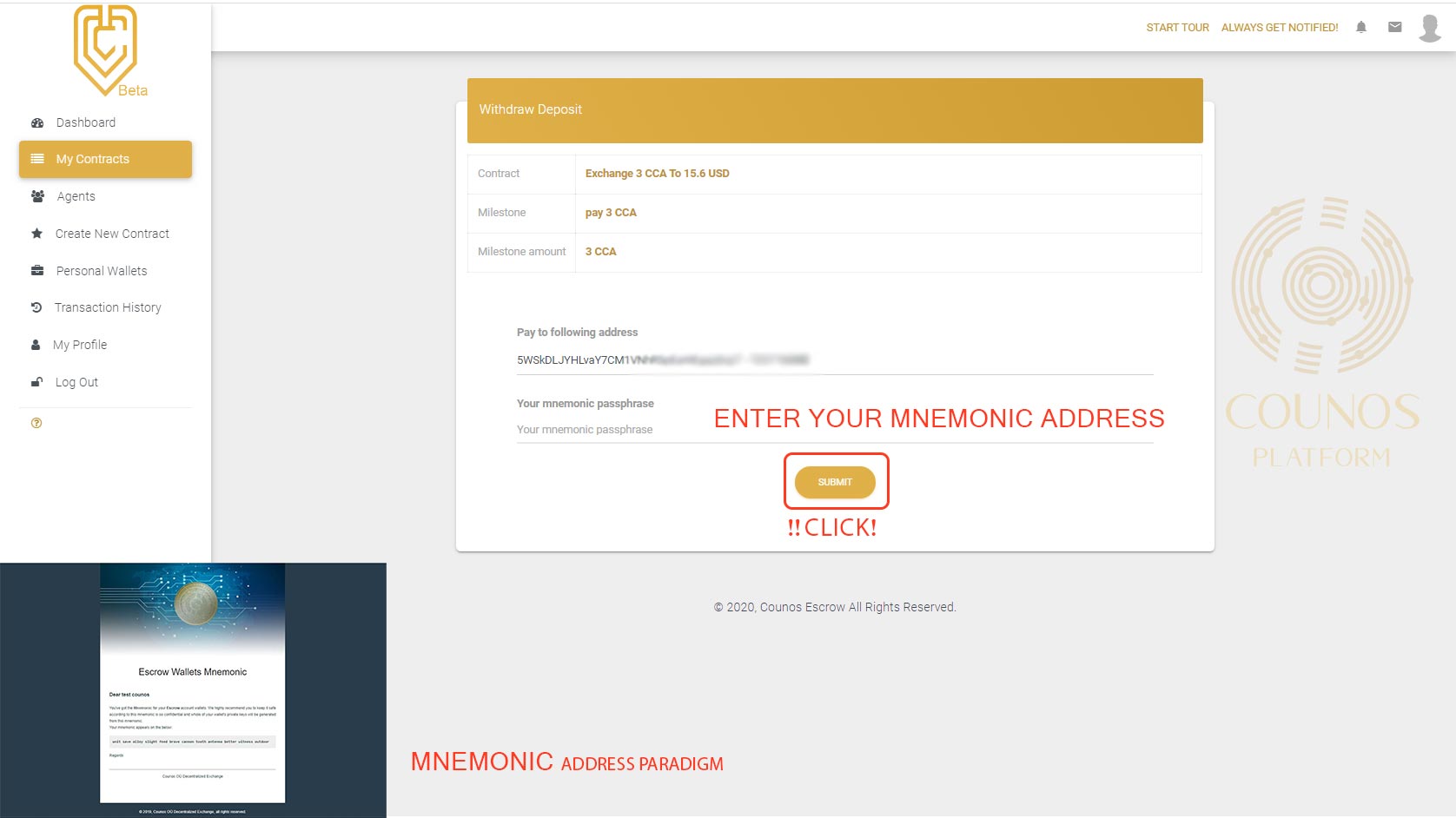
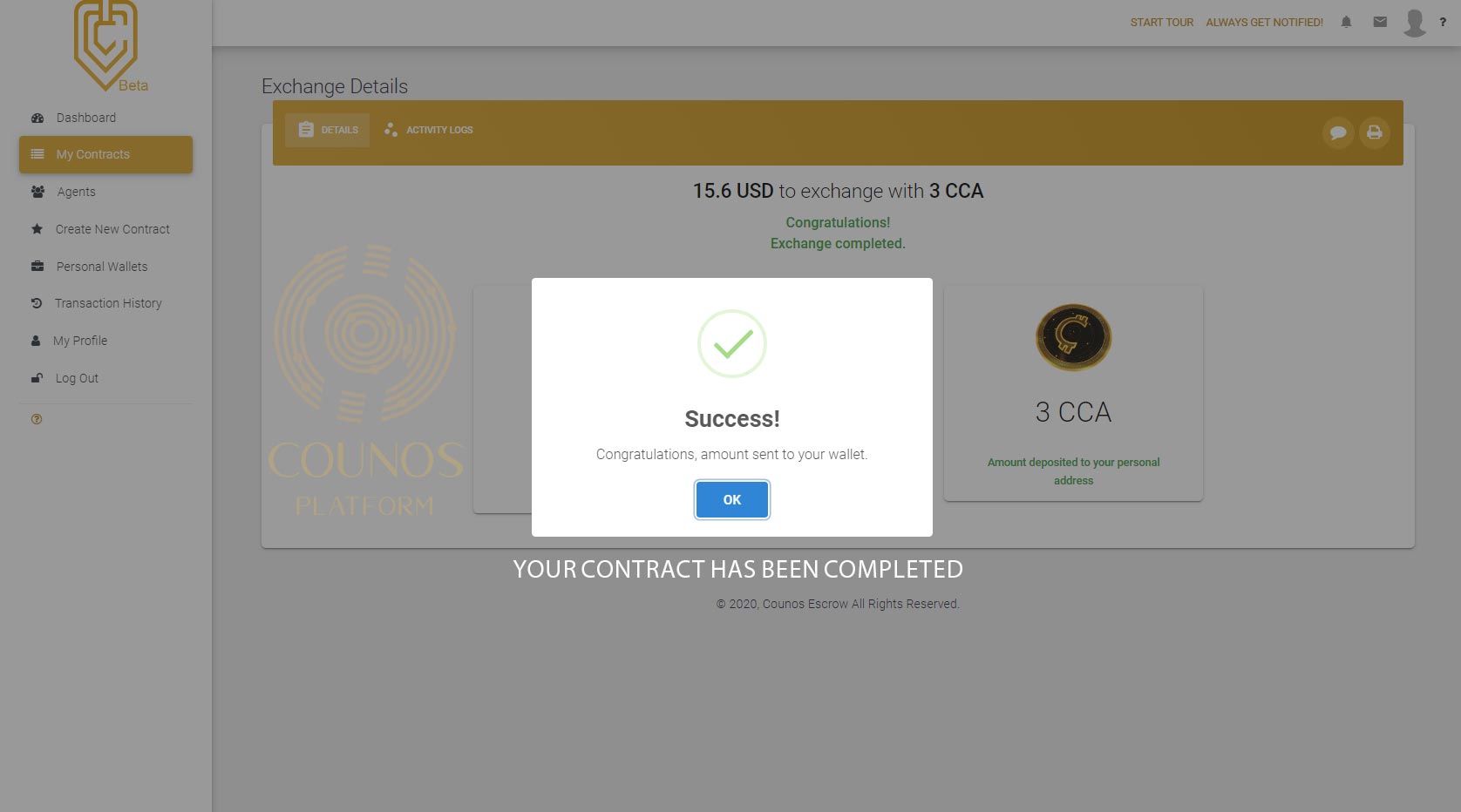
Last remarks
In this method you will experience the safest and fastest way to buy a variety of cryptocurrencies and fiat money. Using the DEX and Escrow services you can transfer large sums of money with ease of mind and have a unique experience of this service.
Stay tuned for the next part, so that together we can experience selling Counos Coin and getting U.S. dollar at Counos DEX !!!
!!!!NEW UPDATE!!!!
After the Counos Platform team implemented the newest update on the DEX service, it has put the escrow system in the template of DEX, which we will elaborate on as follows:
The security of the escrow trading system is insured by the Counos decentralized exchange (DEX) in various steps of any buying and selling contract. Therefore, after your request is registered in the DEX system, your contract is created in the escrow system.
After the new update of DEX, this process will take place in the DEX system and it will no longer enter the escrow service, but it will follow the same security system. All the previous security processes at Counos escrow have been transferred to DEX. From the time a buy or sell request is registered, until the end of the contract and receiving the amount, all of these will take place in the DEX system.
The images in this article are from before the new update of Counos. The images and necessary tutorials after the update will soon be released.